We have 2 descriptor sets right now. Each of them points into a different VkBuffer, and we hold the camera information there. But we don’t need to have 1 descriptor point to 1 buffer. We can have multiple descriptors point into different parts of the same buffer.
We are going to change the code a bit. We will add a “environment data” buffer, holding information like ambient tint and fog settings. But instead of holding it as 2 buffers, we will store it on one buffer.
Allocating multiple things into the same buffer is generally a good idea in Vulkan. There are some very nice techniques that can be done with that, like dynamic descriptors, that allow to reuse the same descriptor set over and over again but every time with a different offset into the buffer.
The main complication that comes from sub allocating data on a buffer, is that you need to be very mindful of alignment. The GPUs often can’t read from an arbitrary address, and your buffer offsets have to be aligned into a certain minimum size.
Looking up GPU stats
To know what is the minimum alignment size for buffers, we need to query it from the GPU. The limit we are looking for is called minUniformBufferOffsetAlignment. You can look at said limit in the vulkaninfo page Link
We can see that all GPUs at least support an alignment of 256 bytes, but we are going to check it at runtime anyway. To do that, we are going to add some code to init_vulkan() where we are going to request GPU information and store the minimum alignment that we need.
We are going to add a VkPhysicalDeviceProperties member to the VulkanEngine class, and get the data from vkb::Device. The struct will contain most GPU properties, so it’s useful to keep it around.
class VulkanEngine {
VkPhysicalDeviceProperties _gpuProperties;
}
void VulkanEngine::init_vulkan()
{
// other initialization code .....
_gpuProperties = vkbDevice.physical_device.properties;
std::cout << "The GPU has a minimum buffer alignment of " << _gpuProperties.limits.minUniformBufferOffsetAlignment << std::endl;
}
Run this now, and note what the alignment for the uniform buffers is. In a Nvidia 2080 RTX, the offset alignment is 64 bytes. Other GPUs might have different alignments.
Now that we know what is the offset alignment that we need, we are going to create a struct to hold our SceneParameters, and bind it to the shaders. Lets begin by creating a new struct to hold the state we are going to be used in the shaders.
Setting up Scene Data
struct GPUSceneData {
glm::vec4 fogColor; // w is for exponent
glm::vec4 fogDistances; //x for min, y for max, zw unused.
glm::vec4 ambientColor;
glm::vec4 sunlightDirection; //w for sun power
glm::vec4 sunlightColor;
};
class VulkanEngine {
GPUSceneData _sceneParameters;
AllocatedBuffer _sceneParameterBuffer;
}
We will be adding some default parameters to the scene data. We will stick fog, ambient color, and a sunlight here. We won’t be using all of the data, it’s there as example data that you can use however you want. Note how everything is on glm::vec4s, and with packed data. GPUs don’t read the data in the exact same way as CPUs do. The rules for that are complicated. A simple way to bypass said rules is by sticking to only vec4s and mat4s, and pack things yourself. Be very careful if you decide to mix types into the buffers.
This struct is 4 (float) * 4 (vec4) * 5 bytes, 80 bytes. 80 bytes does not meet any of the alignments for any GPU. If we want to have them packed in a buffer as if it was a normal array won’t work. To have it work we will have to pad the buffer so that things align.
We are going to need a function that pads the size of something to the alignment boundary, so let’s add it.
size_t VulkanEngine::pad_uniform_buffer_size(size_t originalSize)
{
// Calculate required alignment based on minimum device offset alignment
size_t minUboAlignment = _gpuProperties.limits.minUniformBufferOffsetAlignment;
size_t alignedSize = originalSize;
if (minUboAlignment > 0) {
alignedSize = (alignedSize + minUboAlignment - 1) & ~(minUboAlignment - 1);
}
return alignedSize;
}
Thanks to Sascha Willems and his Vulkan samples for the snippet. https://github.com/SaschaWillems/Vulkan/tree/master/examples/dynamicuniformbuffer
On the init_descriptors() function, we are going to create the buffer for this. Due to the alignment, we will have to increase the size of the buffer so that it fits 2 padded GPUSceneData structs, we will use the above function for that.
const size_t sceneParamBufferSize = FRAME_OVERLAP * pad_uniform_buffer_size(sizeof(GPUSceneData));
_sceneParameterBuffer = create_buffer(sceneParamBufferSize, VK_BUFFER_USAGE_UNIFORM_BUFFER_BIT, VMA_MEMORY_USAGE_CPU_TO_GPU);
With this, our _sceneParameterBuffer will hold enough space for FRAME_OVERLAP count of scene data structs. Keep in mind that this buffer will be of different size depending on the GPU due to the padding.
We can now modify the descriptor layout for our global set so that we add the link to the scene parameter buffer.
Seeing that we are creating more VkDescriptorSetLayoutBinding, let’s abstract that into vk_initializers first. We will also abstract for VkWriteDescriptorSet
VkDescriptorSetLayoutBinding vkinit::descriptorset_layout_binding(VkDescriptorType type, VkShaderStageFlags stageFlags, uint32_t binding)
{
VkDescriptorSetLayoutBinding setbind = {};
setbind.binding = binding;
setbind.descriptorCount = 1;
setbind.descriptorType = type;
setbind.pImmutableSamplers = nullptr;
setbind.stageFlags = stageFlags;
return setbind;
}
VkWriteDescriptorSet vkinit::write_descriptor_buffer(VkDescriptorType type, VkDescriptorSet dstSet, VkDescriptorBufferInfo* bufferInfo , uint32_t binding)
{
VkWriteDescriptorSet write = {};
write.sType = VK_STRUCTURE_TYPE_WRITE_DESCRIPTOR_SET;
write.pNext = nullptr;
write.dstBinding = binding;
write.dstSet = dstSet;
write.descriptorCount = 1;
write.descriptorType = type;
write.pBufferInfo = bufferInfo;
return write;
}
We can now use it in init_descriptors() when creating the descriptor layout.
//binding for camera data at 0
VkDescriptorSetLayoutBinding cameraBind = vkinit::descriptorset_layout_binding(VK_DESCRIPTOR_TYPE_UNIFORM_BUFFER,VK_SHADER_STAGE_VERTEX_BIT,0);
//binding for scene data at 1
VkDescriptorSetLayoutBinding sceneBind = vkinit::descriptorset_layout_binding(VK_DESCRIPTOR_TYPE_UNIFORM_BUFFER, VK_SHADER_STAGE_VERTEX_BIT | VK_SHADER_STAGE_FRAGMENT_BIT, 1);
VkDescriptorSetLayoutBinding bindings[] = { cameraBind,sceneBind };
VkDescriptorSetLayoutCreateInfo setinfo = {};
setinfo.bindingCount = 2;
setinfo.flags = 0;
setinfo.pNext = nullptr;
setinfo.sType = VK_STRUCTURE_TYPE_DESCRIPTOR_SET_LAYOUT_CREATE_INFO;
setinfo.pBindings = bindings;
For the scene binding, we have also changed the shader stages to include fragment shader, as we will want to read it from the fragment shader.
With the layout done, we now need to modify the descriptor set writes so that they point to the correct buffer and the correct offset in it.
We continue on init_descriptors(), but inside the frame loop. We replace the older VkWriteDescriptorSet part with the new abstracted version.
VkDescriptorBufferInfo cameraInfo;
cameraInfo.buffer = _frames[i].cameraBuffer._buffer;
cameraInfo.offset = 0;
cameraInfo.range = sizeof(GPUCameraData);
VkDescriptorBufferInfo sceneInfo;
sceneInfo.buffer = _sceneParameterBuffer._buffer;
sceneInfo.offset = pad_uniform_buffer_size(sizeof(GPUSceneData)) * i;
sceneInfo.range = sizeof(GPUSceneData);
VkWriteDescriptorSet cameraWrite = vkinit::write_descriptor_buffer(VK_DESCRIPTOR_TYPE_UNIFORM_BUFFER, _frames[i].globalDescriptor,&cameraInfo,0);
VkWriteDescriptorSet sceneWrite = vkinit::write_descriptor_buffer(VK_DESCRIPTOR_TYPE_UNIFORM_BUFFER, _frames[i].globalDescriptor, &sceneInfo, 1);
VkWriteDescriptorSet setWrites[] = { cameraWrite,sceneWrite };
vkUpdateDescriptorSets(_device, 2, setWrites, 0, nullptr);
The important thing to note here is that in sceneInfo, we are pointing to the scene parameter buffer, but we are doing so at an offset. And that offset is using the padded size from the struct. By doing that, you will point to a uniform buffer but at an offset. This is invisible to the shader, and will let you sub allocate a lot of data into one buffer. You can even mix and match different data into the same buffer, it doesn’t have to be all from the same struct.
Writing the descriptor set is same as before, but instead of writing 1 binding, we are writing 2 bindings, as our global descriptor set now points to two buffers instead of one.
Now we need to modify the shader so that it uses something from the scene parameter buffer. We are going to do the simplest thing, which is to add the ambient color to the pixel color.
New shaders
We are going to copy the shader that we were using until now, colored_triangle.frag, and we will call it default_lit.frag, as we will be adding lighting to it.
default_lit.frag
//glsl version 4.5
#version 450
//shader input
layout (location = 0) in vec3 inColor;
//output write
layout (location = 0) out vec4 outFragColor;
layout(set = 0, binding = 1) uniform SceneData{
vec4 fogColor; // w is for exponent
vec4 fogDistances; //x for min, y for max, zw unused.
vec4 ambientColor;
vec4 sunlightDirection; //w for sun power
vec4 sunlightColor;
} sceneData;
void main()
{
outFragColor = vec4(inColor + sceneData.ambientColor.xyz,1.0f);
}
Note how we have the SceneData uniform on binding = 1, so that it matches the cpp side. We do not need to add the binding 0 for the camera data here.
Replace the reference to colored_triangle.frag in init_pipelines, switching it for this new shader, and make sure to recompile the shaders.
VkShaderModule colorMeshShader;
if (!load_shader_module("../../shaders/default_lit.frag.spv", &colorMeshShader))
{
std::cout << "Error when building the colored mesh shader" << std::endl;
}
If you try to run this now, it should work, but the color of the objects will be unknown, as we aren’t writing to the buffers yet. it’s probably zero initialized, which will mean the ambient light does nothing.
Lets write into the buffer from our core render loop. On draw_objects() , before or after when we map the camera buffer and write to it.
float framed = (_frameNumber / 120.f);
_sceneParameters.ambientColor = { sin(framed),0,cos(framed),1 };
char* sceneData;
vmaMapMemory(_allocator, _sceneParameterBuffer._allocation , (void**)&sceneData);
int frameIndex = _frameNumber % FRAME_OVERLAP;
sceneData += pad_uniform_buffer_size(sizeof(GPUSceneData)) * frameIndex;
memcpy(sceneData, &_sceneParameters, sizeof(GPUSceneData));
vmaUnmapMemory(_allocator, _sceneParameterBuffer._allocation);
We need to do evil pointer arithmetic to offset the data pointer and make it point where we want to. Other than that, it’s more or less the same as the camera buffer.
If you run this now, you will see that the objects have a tint that changes across time.
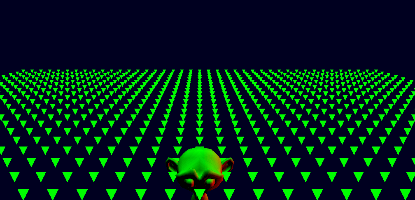
There is one last thing we can do to this. Right now, we are hardcoding the buffer offsets when writing the descriptor sets. But this is not necessary. By using descriptors of type Dynamic Uniform Buffer, it is possible to set the buffer offsets when you bind the buffer. This lets you use 1 buffer for many different offsets.
Dynamic Uniform Buffer.
Lets refactor the code for the scene buffer to use dynamic uniform descriptor and not hardcode the offsets.
The first thing to do is to reserve some size for dynamic uniform descriptors in the descriptor pool.
In init_descriptors(), change the descriptor sizes for creating the descriptor pool to this
//create a descriptor pool that will hold 10 uniform buffers and 10 dynamic uniform buffers
std::vector<VkDescriptorPoolSize> sizes =
{
{ VK_DESCRIPTOR_TYPE_UNIFORM_BUFFER, 10 },
{ VK_DESCRIPTOR_TYPE_UNIFORM_BUFFER_DYNAMIC, 10 }
};
Dynamic uniform buffers are a different descriptor type, so we need to add some of them when creating the pool. Now, we need to change the descriptor type for the scene binding when creating the descriptor set layout so that it’s uniform buffer dynamic.
VkDescriptorSetLayoutBinding sceneBind = vkinit::descriptorset_layout_binding(VK_DESCRIPTOR_TYPE_UNIFORM_BUFFER_DYNAMIC, VK_SHADER_STAGE_VERTEX_BIT | VK_SHADER_STAGE_FRAGMENT_BIT, 1);
We changed from VK_DESCRIPTOR_TYPE_UNIFORM_BUFFER to VK_DESCRIPTOR_TYPE_UNIFORM_BUFFER_DYNAMIC
Now we go into the place where we write the descriptors, and we remove the hardcoded offset, and change type to dynamic
VkDescriptorBufferInfo sceneInfo;
sceneInfo.buffer = _sceneParameterBuffer._buffer;
sceneInfo.offset = 0;
sceneInfo.range = sizeof(GPUSceneData);
// other code ....
VkWriteDescriptorSet sceneWrite = vkinit::write_descriptor_buffer(VK_DESCRIPTOR_TYPE_UNIFORM_BUFFER_DYNAMIC, _frames[i].globalDescriptor, &sceneInfo, 1);
That’s it, now our descriptor is created as dynamic. Now, when binding the descriptor set, we can tell it what offset to use.
Lets go to draw_objects() function, and modify the place where the descriptor set is bound so that it uses the offsets.
//only bind the pipeline if it doesn't match with the already bound one
if (object.material != lastMaterial) {
vkCmdBindPipeline(cmd, VK_PIPELINE_BIND_POINT_GRAPHICS, object.material->pipeline);
lastMaterial = object.material;
//offset for our scene buffer
uint32_t uniform_offset = pad_uniform_buffer_size(sizeof(GPUSceneData)) * frameIndex;
vkCmdBindDescriptorSets(cmd, VK_PIPELINE_BIND_POINT_GRAPHICS, object.material->pipelineLayout, 0, 1, &get_current_frame().globalDescriptor, 1, &uniform_offset);
}
We need to send the offset to the vkCmdBindDescriptorSets() call. The offsets will be done by order. Because the binding number 0 has no dynamic offset, sending 1 offset to the function will affect the second binding, where we do have the dynamic descriptor.
If we had a descriptor set that had binding 0, 2 and 3 using static uniform buffer, and bindings 1,4,5 using dynamic descriptors, we would need to send 3 uint32_t to the bind function.
Dynamic uniform buffer bindings can be slightly slower in the GPU than hardcoded ones, but in general is such a low difference that it’s hard to measure. On the CPU side they are a considerable gain as they remove the need to constantly reallocate descriptor sets, as you can just keep reusing the same dynamic descriptors at different offsets. If you have data that is bound once per frame, like a camera matrix, a normal descriptor is probably best, but if you have per-object data, consider using dynamic descriptors.
Due to their dynamic and not hardcoded nature, they are very popular to use in game engines. Some game engines don’t even use the normal uniform buffer descriptors, and prefer to use strictly only dynamic ones.
One of the things dynamic uniform buffer bindings let you do, is that you can allocate and write into a buffer at runtime while rendering, and bind exactly the offsets you write into.
Lastly, lets add the necessary cleanup code for the _sceneParameterBuffer that was added in this chapter.
_mainDeletionQueue.push_function([&]() {
// other code ....
vmaDestroyBuffer(_allocator, _sceneParameterBuffer._buffer, _sceneParameterBuffer._allocation);
}
Next: Storage buffers