Initializing the allocator
We are going to begin by making sure that the Vulkan Memory Allocator is initialized so that we can allocate buffers from it easily.
Add the _allocator member to the VulkanEngine class, to use it.
class VulkanEngine {
public:
// other code .....
VmaAllocator _allocator; //vma lib allocator
// other code....
}
At the end of the init_vulkan function we are going to initialize the allocator.
void VulkanEngine::init_vulkan()
{
// other code....
//initialize the memory allocator
VmaAllocatorCreateInfo allocatorInfo = {};
allocatorInfo.physicalDevice = _chosenGPU;
allocatorInfo.device = _device;
allocatorInfo.instance = _instance;
vmaCreateAllocator(&allocatorInfo, &_allocator);
}
With that, the allocator is set up and we can now use it to allocate buffers. If you try to compile the project now, you will find that VMA is missing function definitions and giving linker errors. To solve that, add this to one .cpp file in the project (it’s recommended you add it to vk_engine.cpp, but can be other).
#define VMA_IMPLEMENTATION
#include "vk_mem_alloc.h"
This will include the implementation of the VMA library itself.
As the last thing for the allocator, we are going to add a struct to represent an allocated buffer to vk_types.h
vk_types.h
#include <vk_mem_alloc.h>
struct AllocatedBuffer {
VkBuffer _buffer;
VmaAllocation _allocation;
};
AllocatedBuffer is going to hold the buffer we allocate, alongside its allocation data. VkBuffer is a handle to a GPU side Vulkan buffer, and VmaAllocation holds the state that the VMA library uses, like the memory that buffer was allocated from, and its size. We use the VmaAllocation object to manage the buffer allocation itself.
The Mesh class
As we are going to have a lot of mesh-related code, we are going to create some new files, vk_mesh.h and vk_mesh.cpp, where we are going to put the mesh-related logic and structures. We are going to place those files alongside the rest of engine files. You can look at the Github code as example. Make sure to add it to the CMake and re-run it so that the project updates.
vk_mesh.h
#pragma once
#include <vk_types.h>
#include <vector>
#include <glm/vec3.hpp>
struct Vertex {
glm::vec3 position;
glm::vec3 normal;
glm::vec3 color;
};
struct Mesh {
std::vector<Vertex> _vertices;
AllocatedBuffer _vertexBuffer;
};
vk_mesh.cpp
#include <vk_mesh.h>
//just that for now
We are creating 2 structs, Vertex and Mesh. The Vertex will hold position, normal (we will use this later), and color. Each of them is a vec3. This vertex format is not optimal as the data can be packed much better, but we will use this for simplicity. Optimized vertex formats will be a topic for later.
Our Mesh class will hold a std::vector of Vertex for our vertex data, and an AllocatedBuffer which is where we will store the GPU copy of that data.
Initializing the triangle mesh
Now that we have a Mesh class, we are going to make it hold the triangle, and upload it to the GPU.
Back on VulkanEngine class, we are going to add a triangle mesh member, and a function to init it. Alongside the mesh, we will also store a VkPipeline that doesn’t hardcode the triangle. We will also add a general upload_mesh function.
vk_engine.h
//add the include for the vk_mesh header
#include <vk_mesh.h>
class VulkanEngine {
public:
//other code....
VkPipeline _meshPipeline;
Mesh _triangleMesh;
private:
//other code ....
void load_meshes();
void upload_mesh(Mesh& mesh);
}
Make sure to add load_meshes call on the init() function, at the end
void VulkanEngine::init()
{
//other code ....
load_meshes();
//everything went fine
_isInitialized = true;
}
Let’s begin filling the load_meshes function. The first thing we are going to do is to fill the _vertices vector with the vertex data for the triangle, and then just call upload_mesh with the triangle
void VulkanEngine::load_meshes()
{
//make the array 3 vertices long
_triangleMesh._vertices.resize(3);
//vertex positions
_triangleMesh._vertices[0].position = { 1.f, 1.f, 0.0f };
_triangleMesh._vertices[1].position = {-1.f, 1.f, 0.0f };
_triangleMesh._vertices[2].position = { 0.f,-1.f, 0.0f };
//vertex colors, all green
_triangleMesh._vertices[0].color = { 0.f, 1.f, 0.0f }; //pure green
_triangleMesh._vertices[1].color = { 0.f, 1.f, 0.0f }; //pure green
_triangleMesh._vertices[2].color = { 0.f, 1.f, 0.0f }; //pure green
//we don't care about the vertex normals
upload_mesh(_triangleMesh);
}
Now it’s time to create the vertex buffer. We will fill the upload_mesh function
void VulkanEngine::upload_mesh(Mesh& mesh)
{
//allocate vertex buffer
VkBufferCreateInfo bufferInfo = {};
bufferInfo.sType = VK_STRUCTURE_TYPE_BUFFER_CREATE_INFO;
//this is the total size, in bytes, of the buffer we are allocating
bufferInfo.size = mesh._vertices.size() * sizeof(Vertex);
//this buffer is going to be used as a Vertex Buffer
bufferInfo.usage = VK_BUFFER_USAGE_VERTEX_BUFFER_BIT;
//let the VMA library know that this data should be writeable by CPU, but also readable by GPU
VmaAllocationCreateInfo vmaallocInfo = {};
vmaallocInfo.usage = VMA_MEMORY_USAGE_CPU_TO_GPU;
//allocate the buffer
VK_CHECK(vmaCreateBuffer(_allocator, &bufferInfo, &vmaallocInfo,
&mesh._vertexBuffer._buffer,
&mesh._vertexBuffer._allocation,
nullptr));
//add the destruction of triangle mesh buffer to the deletion queue
_mainDeletionQueue.push_function([=]() {
vmaDestroyBuffer(_allocator, mesh._vertexBuffer._buffer, mesh._vertexBuffer._allocation);
});
}
This will allocate the buffer using VMA library, and add its deallocation to the destruction queue. Note how we need to send the VmaAllocation object to vmaDestroyBuffer, this is the reason we keep them together.
When you create a buffer, you can decide in which memory it will be created. With VMA library, this is abstracted by the VMA_MEMORY_USAGE_ enums. This will let VMA decide where to allocate the memory. The VMA_MEMORY_USAGE_CPU_TO_GPU usage is very useful for dynamic data. It can be written from the CPU, and VMA will attempt to place the allocation in directly GPU-accessible memory.
There are many possible ways to use a given buffer (as texture storage, as uniforms, as writeable data, etc), so Vulkan needs to know what exactly are you going to use that buffer for. We will use it strictly as a vertex buffer, so we will just put the VK_BUFFER_USAGE_VERTEX_BUFFER_BIT flag in the VkBufferCreateInfo::usage parameter. If you use a buffer in a way you didn’t specify, the validation layers will complain.
Now that we got a memory spot for our vertex data, we copy from our _vertices vector into this GPU-readable data.
void VulkanEngine::upload_mesh(Mesh& mesh)
{
// other code ....
//copy vertex data
void* data;
vmaMapMemory(_allocator, mesh._vertexBuffer._allocation, &data);
memcpy(data, mesh._vertices.data(), mesh._vertices.size() * sizeof(Vertex));
vmaUnmapMemory(_allocator, mesh._vertexBuffer._allocation);
}
To push data into a VkBuffer, we need to map it first. Mapping a buffer will give us a pointer (data here), and then we can write into it. When we are done with the writing, we unmap the data. It is possible to keep the pointer mapped and not unmap it immediately, but that is an advanced technique mostly used for streaming data, which we don’t need right now. Mapping and then unmapping the pointer lets the driver know that the write is finished, and will be safer.
To copy the data, we use memcpy directly. Note that it’s not necessary to use memcpy, but in many implementations memcpy will be the fastest way to copy a chunk of memory.
Our upload_mesh function is finished (for now), and we are uploading the triangle. There should be no validation errors when you try to run the application.
Vertex input layout
The triangle is now in GPU-accessible memory, so we now have to change the pipeline to render it. We begin by creating a struct to hold the input layout data, and a static function in Vertex that creates a description to match the format in Vertex.
vk_mesh.h
struct VertexInputDescription {
std::vector<VkVertexInputBindingDescription> bindings;
std::vector<VkVertexInputAttributeDescription> attributes;
VkPipelineVertexInputStateCreateFlags flags = 0;
};
struct Vertex {
glm::vec3 position;
glm::vec3 normal;
glm::vec3 color;
static VertexInputDescription get_vertex_description();
};
Let’s fill the get_vertex_description function with the correct settings. vk_mesh.cpp
VertexInputDescription Vertex::get_vertex_description()
{
VertexInputDescription description;
//we will have just 1 vertex buffer binding, with a per-vertex rate
VkVertexInputBindingDescription mainBinding = {};
mainBinding.binding = 0;
mainBinding.stride = sizeof(Vertex);
mainBinding.inputRate = VK_VERTEX_INPUT_RATE_VERTEX;
description.bindings.push_back(mainBinding);
//Position will be stored at Location 0
VkVertexInputAttributeDescription positionAttribute = {};
positionAttribute.binding = 0;
positionAttribute.location = 0;
positionAttribute.format = VK_FORMAT_R32G32B32_SFLOAT;
positionAttribute.offset = offsetof(Vertex, position);
//Normal will be stored at Location 1
VkVertexInputAttributeDescription normalAttribute = {};
normalAttribute.binding = 0;
normalAttribute.location = 1;
normalAttribute.format = VK_FORMAT_R32G32B32_SFLOAT;
normalAttribute.offset = offsetof(Vertex, normal);
//Color will be stored at Location 2
VkVertexInputAttributeDescription colorAttribute = {};
colorAttribute.binding = 0;
colorAttribute.location = 2;
colorAttribute.format = VK_FORMAT_R32G32B32_SFLOAT;
colorAttribute.offset = offsetof(Vertex, color);
description.attributes.push_back(positionAttribute);
description.attributes.push_back(normalAttribute);
description.attributes.push_back(colorAttribute);
return description;
}
VkVertexInputBindingDescription defines the vertex buffers that act as input. In this case, we are using just 1 vertex buffer, so we will only need one binding. The stride is sizeof(Vertex), as we have our vertex data tightly packed, each vertex taking up sizeof(Vertex) size.
We then create 3 VkVertexInputAttributeDescriptions, one per each vertex attribute we have. On each of them, we set the format as VK_FORMAT_R32G32B32_SFLOAT, which maps directly to what a glm::vec3 is (three float components of 32-bit each), and use the offset of the member in the Vertex struct.
With this, we now map directly our Vertex struct into what Vulkan expects on the pipeline vertex input.
New vertex shader
Let’s now create a new shader, tri_mesh.vert, that will use these vertex inputs. This vertex shader will be used with the colored_triangle.frag fragment shader. Make sure to refresh CMake so that it finds the new shader and compiles it.
tri_mesh.vert
#version 450
layout (location = 0) in vec3 vPosition;
layout (location = 1) in vec3 vNormal;
layout (location = 2) in vec3 vColor;
layout (location = 0) out vec3 outColor;
void main()
{
gl_Position = vec4(vPosition, 1.0f);
outColor = vColor;
}
We no longer need to use vertexID to do anything, we can just send vPosition directly into gl_Position. Grabbing the data by vertex ID will be done automatically by the driver when it compiles the pipeline. All 3 attributes work in the same way, according to the VkVertexInputAttributeDescriptions we just wrote.
Putting all together
We now have the buffer uploaded, the shader written, and the input description filled. It’s now time to compile the _meshPipeline, and use it to render our new triangle, which should be green.
Go to the function init_pipelines of our VulkanEngine, as we will create the pipeline at the end of it.
void VulkanEngine::init_pipelines()
{
//other code
//build the mesh pipeline
VertexInputDescription vertexDescription = Vertex::get_vertex_description();
//connect the pipeline builder vertex input info to the one we get from Vertex
pipelineBuilder._vertexInputInfo.pVertexAttributeDescriptions = vertexDescription.attributes.data();
pipelineBuilder._vertexInputInfo.vertexAttributeDescriptionCount = vertexDescription.attributes.size();
pipelineBuilder._vertexInputInfo.pVertexBindingDescriptions = vertexDescription.bindings.data();
pipelineBuilder._vertexInputInfo.vertexBindingDescriptionCount = vertexDescription.bindings.size();
//clear the shader stages for the builder
pipelineBuilder._shaderStages.clear();
//compile mesh vertex shader
VkShaderModule meshVertShader;
if (!load_shader_module("../../shaders/tri_mesh.vert.spv", &meshVertShader))
{
std::cout << "Error when building the triangle vertex shader module" << std::endl;
}
else {
std::cout << "Red Triangle vertex shader successfully loaded" << std::endl;
}
//add the other shaders
pipelineBuilder._shaderStages.push_back(
vkinit::pipeline_shader_stage_create_info(VK_SHADER_STAGE_VERTEX_BIT, meshVertShader));
//make sure that triangleFragShader is holding the compiled colored_triangle.frag
pipelineBuilder._shaderStages.push_back(
vkinit::pipeline_shader_stage_create_info(VK_SHADER_STAGE_FRAGMENT_BIT, triangleFragShader));
//build the mesh triangle pipeline
_meshPipeline = pipelineBuilder.build_pipeline(_device, _renderPass);
//deleting all of the vulkan shaders
vkDestroyShaderModule(_device, meshVertShader, nullptr);
vkDestroyShaderModule(_device, redTriangleVertShader, nullptr);
vkDestroyShaderModule(_device, redTriangleFragShader, nullptr);
vkDestroyShaderModule(_device, triangleFragShader, nullptr);
vkDestroyShaderModule(_device, triangleVertexShader, nullptr);
//adding the pipelines to the deletion queue
_mainDeletionQueue.push_function([=]() {
vkDestroyPipeline(_device, _redTrianglePipeline, nullptr);
vkDestroyPipeline(_device, _trianglePipeline, nullptr);
vkDestroyPipeline(_device, _meshPipeline, nullptr);
vkDestroyPipelineLayout(_device, _trianglePipelineLayout, nullptr);
});
}
There is not much here, other than connecting the vertex input info to the pipeline builder. With that and adding the tri_mesh.vert vertex shader, that’s all we need. We also make sure that each shader module is correctly deleted at the end of the function.
Now we are holding a _meshPipeline that knows how to render a colored mesh. Let’s replace the inner loop of draw() function to use the new pipeline and draw the mesh.
VulkanEngine::draw()
{
//other code ....
vkCmdBeginRenderPass(cmd, &rpInfo, VK_SUBPASS_CONTENTS_INLINE);
vkCmdBindPipeline(cmd, VK_PIPELINE_BIND_POINT_GRAPHICS, _meshPipeline);
//bind the mesh vertex buffer with offset 0
VkDeviceSize offset = 0;
vkCmdBindVertexBuffers(cmd, 0, 1, &_triangleMesh._vertexBuffer._buffer, &offset);
//we can now draw the mesh
vkCmdDraw(cmd, _triangleMesh._vertices.size(), 1, 0, 0);
//finalize the render pass
vkCmdEndRenderPass(cmd);
// other code...
}
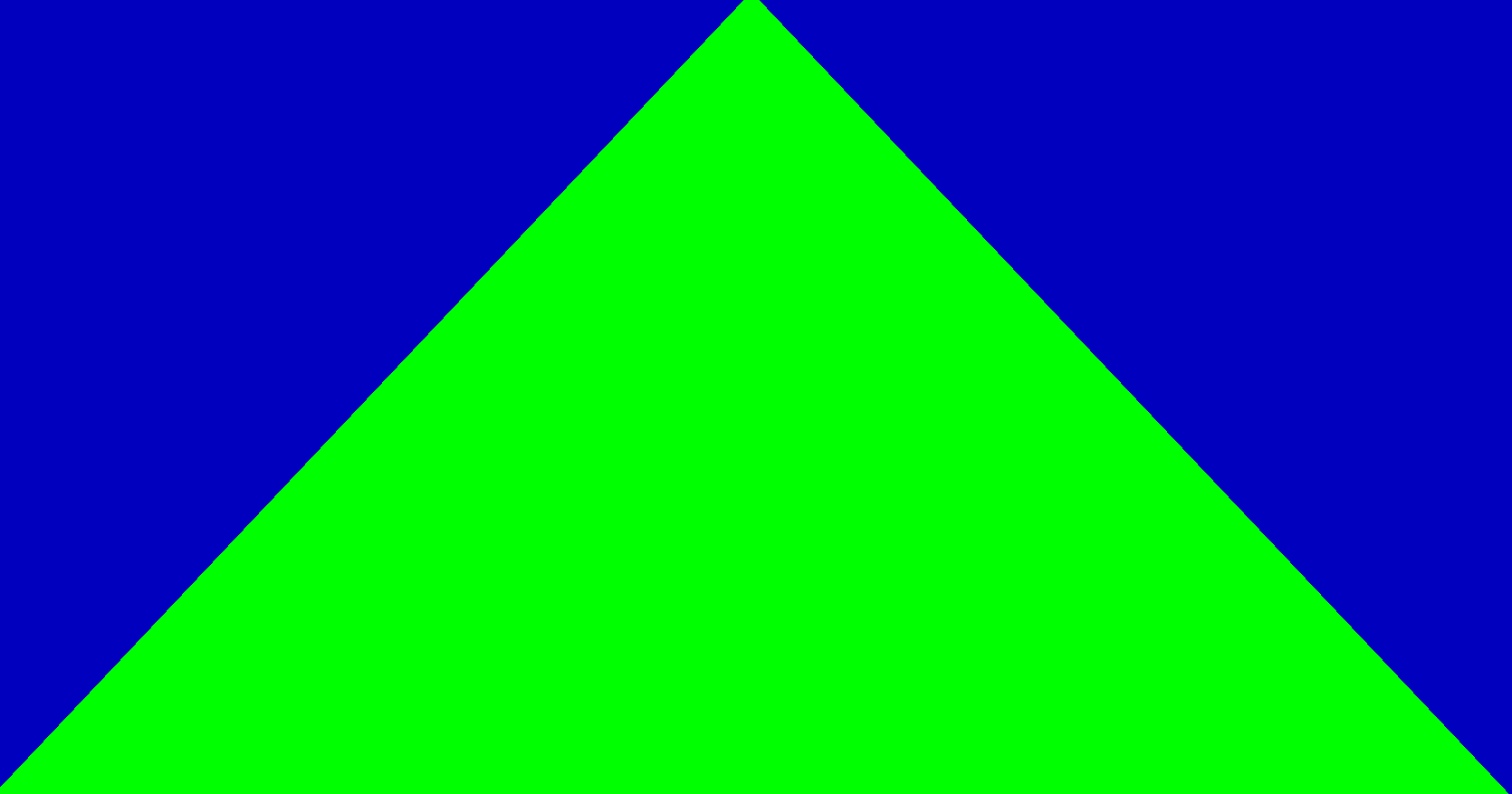
That’s it, if you run this, you should see a green triangle. The magic of it is that this triangle is not hardcoded. It doesn’t even have to be a triangle. Using this code you can render any mesh you want.
The draw code is almost the same as before, except we now do vkCmdBindVertexBuffers. With that call, we tell Vulkan where to fetch the vertex data from, connecting the shaders to the buffer where we stored the triangle data.
Next: Push Constants